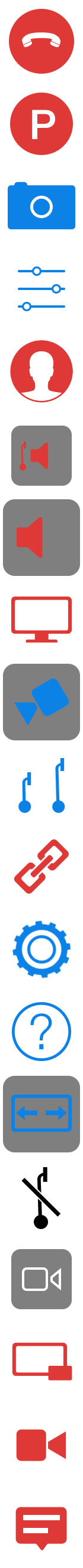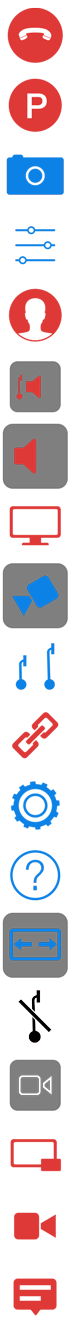No Robots Online
+
i
Reset Zoom
Reset Exposure
Stop Sharing
Hide Web Page
ViewersLink
Lower height for faster speed
Click "Allow" to enable your webcam.
---
---
---
---
---
---
---
---
---
---
---
AP: ---
End
ESC
Please dock before ending the call.
| --% | iPad |
| --% | Double |
ParkP
No Robot Connected
Display Web Page
Target Video Quality
| Low | Mid | High | AHD |
Robot Microphone Boost
| Normal | Boost | Maximum |
Mixed Reality Graphics
| Off | Minimum | Full |
Obstacle Avoidance
| Off | Stop | Divert |
WARNING: Turning this off requires the driver to manually avoid obstacles and disables Click-to-Drive.
Robot Screen Brightness
PhotoC
Display Web Page
Connecting...
Unfortunately, this browser is not compatible with the Double web driver interface.
Please use:
Settings
Choose Webcam
A headset with microphone is recommended.
Display Web Page
Photo
Multi-Viewer Video
Join Call
Join Team/Company
Watch Broadcast
Change Webcam
Visitor Pass
Double 3 — New Controls
Loading
None
All Drivers
Taking Photo
Capturing
Downloading
Reconnecting
The video signal froze.
Downward Facing Camera Not Available
The robot iPad must be inserted upside down in order to enable the downward facing camera functionality.
Invalid or expired Visitor Pass.
Public
In Use
Are you sure?
iOS 11.3.1 Fixes
Apple has released iOS 11.3.1 that includes important fixes.
Update your robot iPads: Settings > General > Software Update